Primer
A stunning landing page template for your next course or ebook.
Primer is a beautiful info product template built with Tailwind CSS and Next.js, designed and built by the Tailwind CSS team. It’s production-ready and easy to customize, making it the perfect starting point for your own info product site.

A horizontal menu with links to different sections of the homepage. The menu becomes sticky as you scroll down the page.



The Primer template experience on mobile devices.

The pricing section of the homepage with two price tiers: The Essential plan and the highlighted Complete plan.

The author section of the homepage featuring the course or ebook author with a headshot and bio.